STEP 1.
Connect the Power Board to a USB-C power supply and ensure you see three solid battery level LEDs and one flashing battery level LED
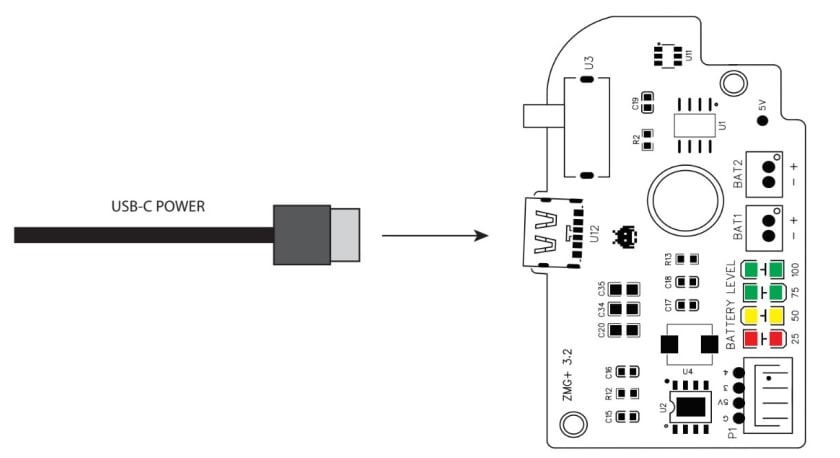
STEP 2.
Toggle the power switch and ensure the power LED illuminates. You will need to cycle the power switch twice to switch on, then twice to switch off. This is normal as the shutdown sequence is software initated
STEP 3.
Disconnect the USB-C power supply
STEP 4.
Connect the Power Board and Audio Board to the Mainboard
STEP 5.
Connect the Speaker to the Audio Board and ensure the volume is turned up
STEP 6.
Plug your Raspberry Pi Zero / Zero 2 with a prepared SD Card into the Mainboard via the 40 pin header
STEP 7.
Connect the Power Board to a USB-C power supply
STEP 8.
Power on the Zega Mame Gear using the power board power switch
STEP 9.
The LCD will initally show as white during the boot process. This can last up to 40 seconds if using a Raspberry Pi Zero. Please allow enough time for the Raspberry Pi to fully boot