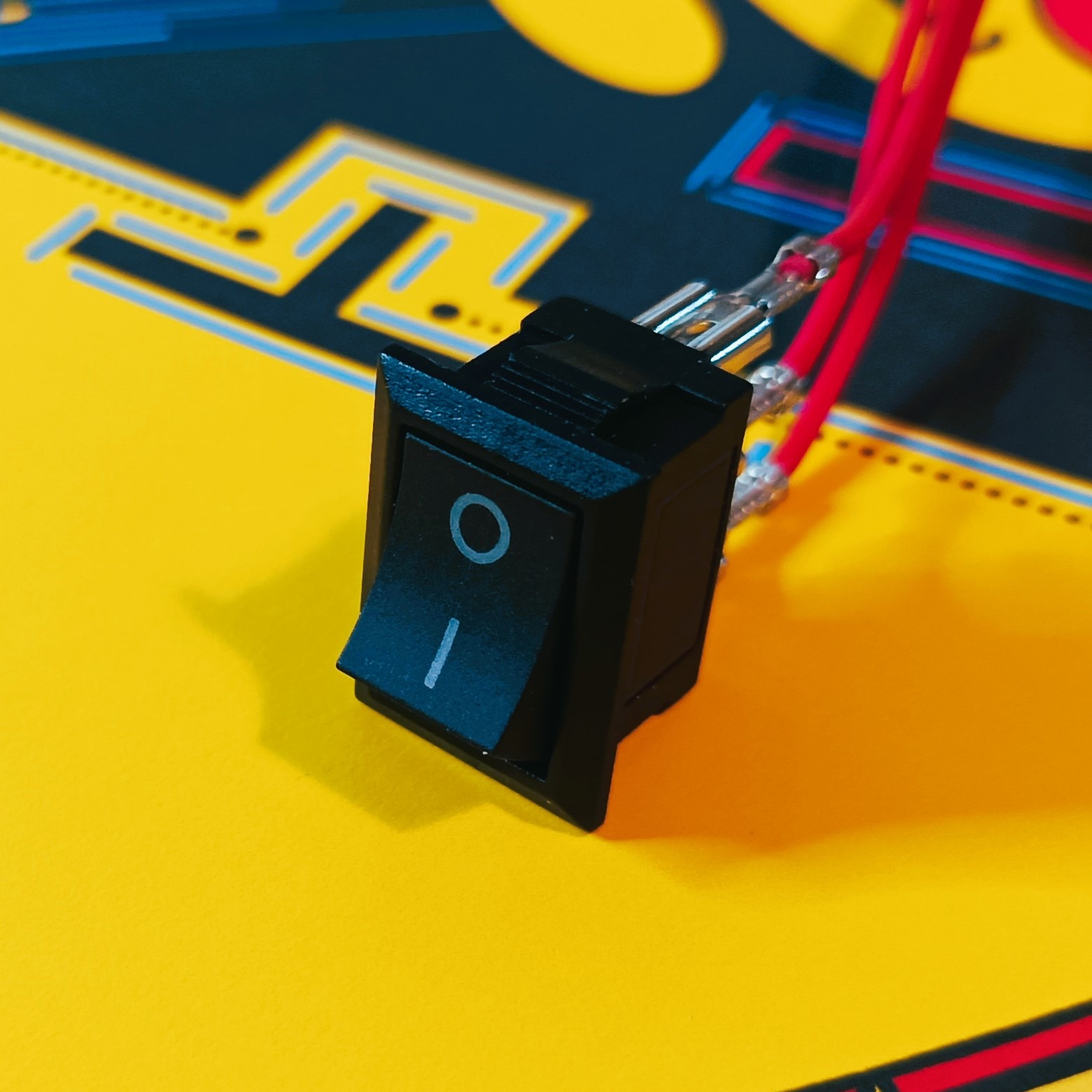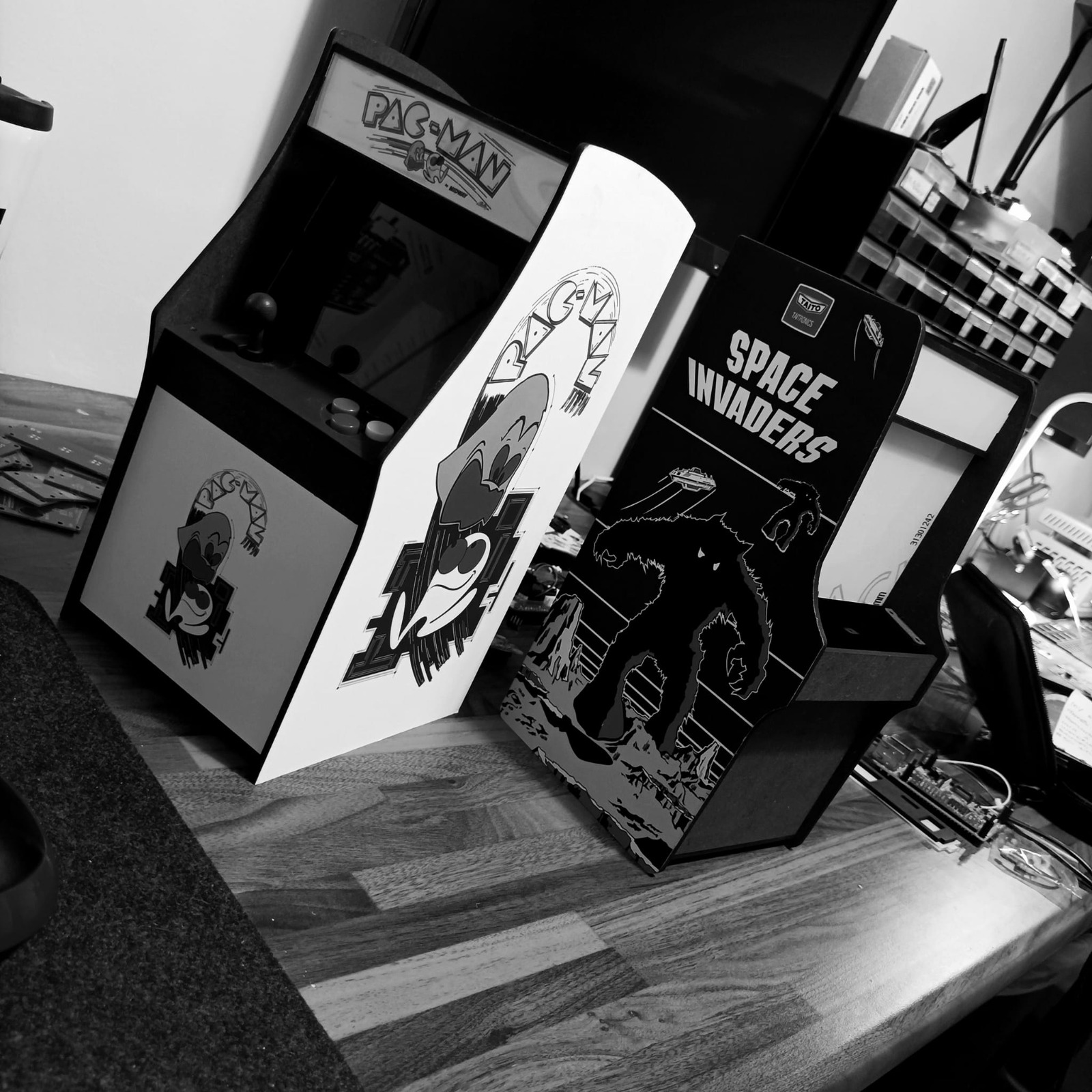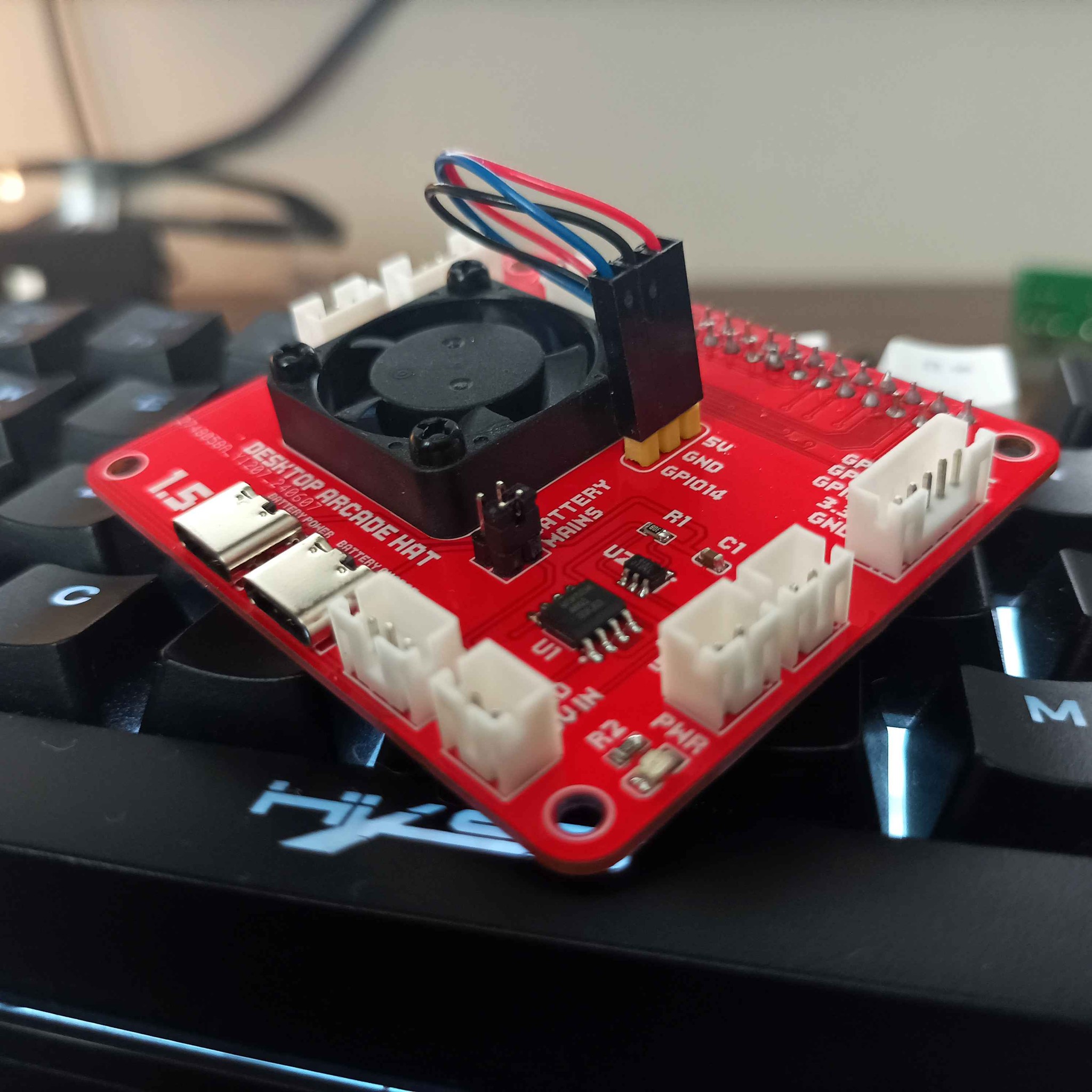DESKTOP ARCADE
Build a mini retro Desktop Arcade for your Raspberry Pi
A custom miniature arcade kit. Runs on a Raspberry Pi and allows you to play thousands of retro games using Retropie. The Desktop Arcade is mains powered via USB-C. Includes safe shut-down and power-off and offers crisp, clear digital audio through either an additional amp if using the 3.5" composite LCD or through the LCD driver board if using the 4.0" LCD
Design your own Desktop Arcade
Choose from 2 shell designs and a range of artwork packs to build your ideal mini arcade

PM - DONKEY KONG Jr.

PM - MORTAL KOMBAT

PM - PACMAN

PM - MOON PATROL

DK - Ms PACMAN

DK - GALAXIAN

DK - PACMAN

DK - SPACE INVADERS
Desktop Arcade Store
Which Raspberry Pi can I use?
 01.
01.
Raspberry Pi Zero
 02.
02.
Raspberry Pi Zero 2
 03.
03.
Raspberry Pi 3a+
 04.
04.
Raspberry Pi 4

PRE-CONFIGURED IMAGES
I supply a ready made image for every Raspberry Pi variant that is compatible with the Zega Mame Gear (3a+, Zero, Zero 2 and CM4). Simply download the required image and burn it to as SD card (minimum of 8GB). Your Zega Mame Gear will be ready to use with no additional setup required
Desktop Arcade STL Downloads
Please feel free to download the STL files if you are able to print them yourself. I would recommend resign printing as this will provide a more accurate and precise fit.
NEED SOME HELP?
Check out the Desktop Arcade Portal
ZEGA MAME GEAR
© Copyright 2024 ZEGA MAME GEAR