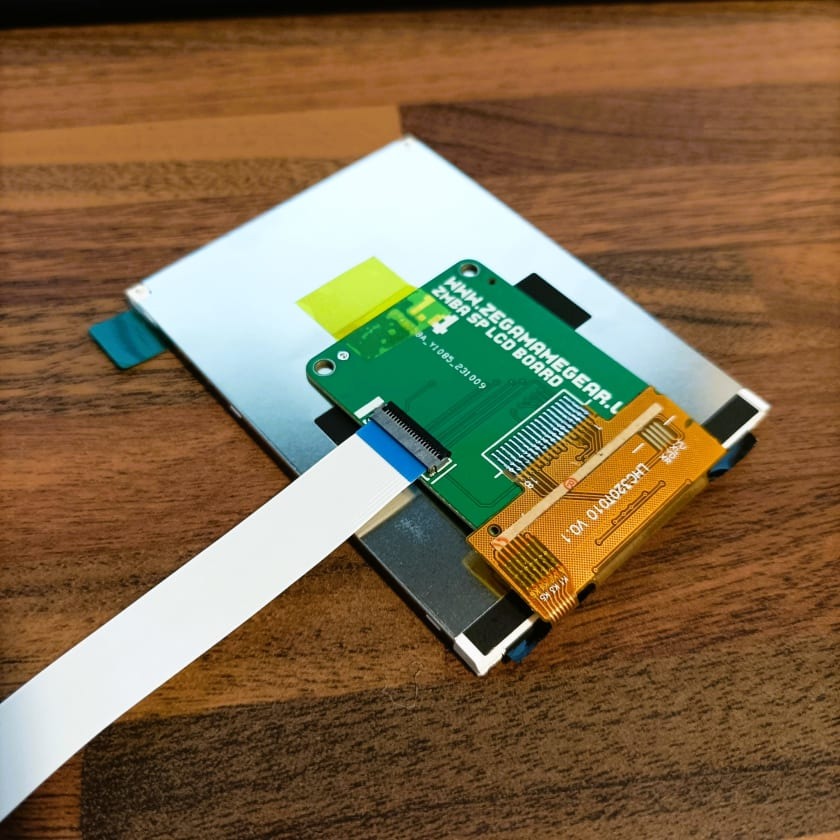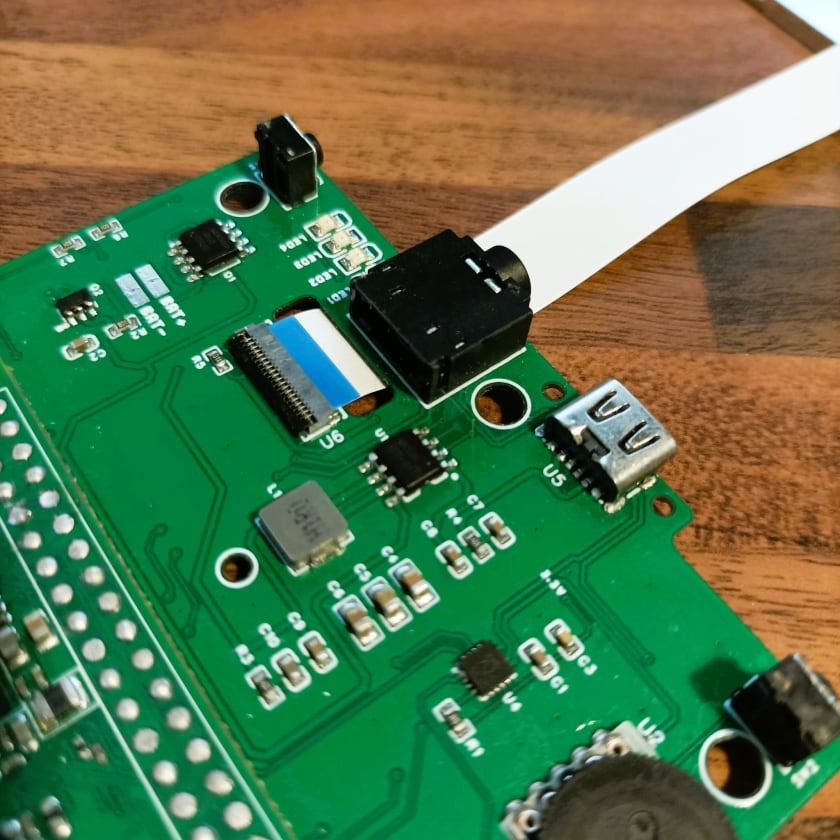Ensure the ribbon is flat and not twisted. Connectors are top and bottom contact so the blue plastic can face either up or down. As long as the ribbon is not twisted inbetween the LCD and mainboard it will be fine
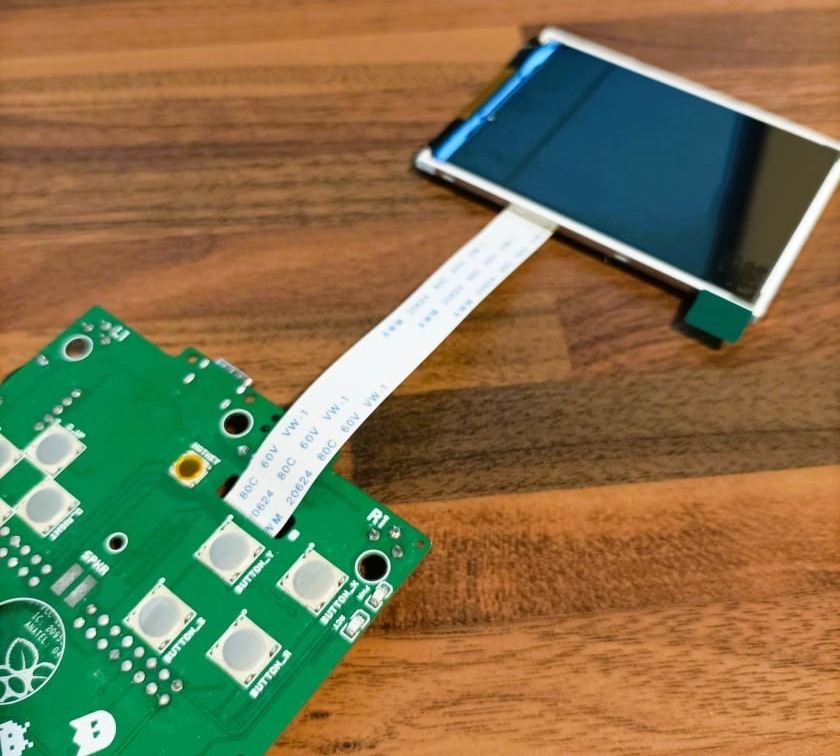
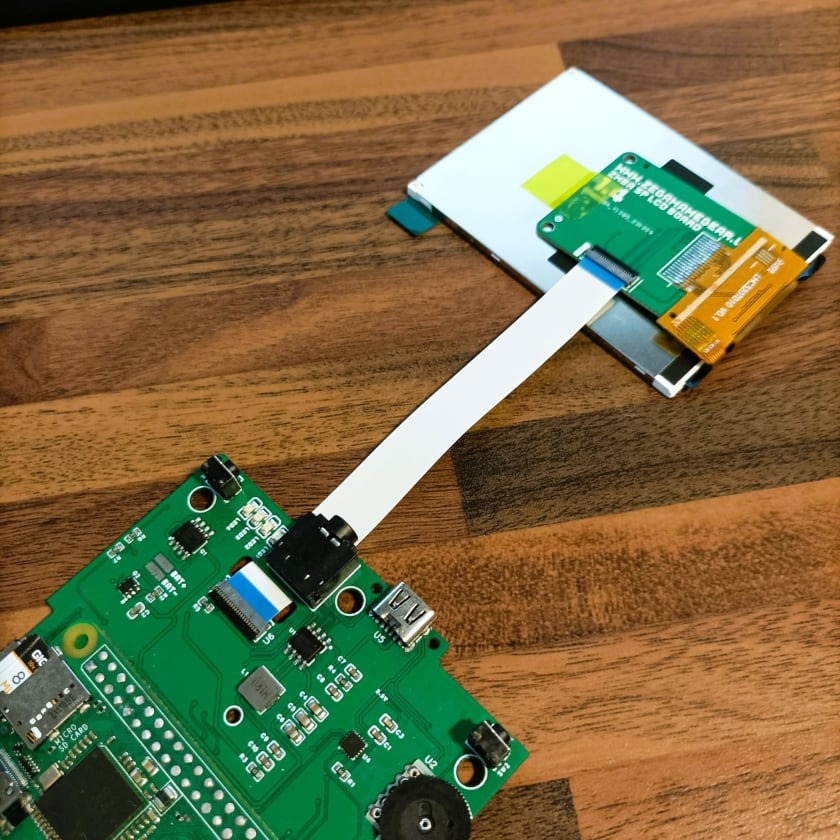
Lift the plastic flap on the rear of the connector, Push the ribbon into the connector and ensure it is straight and not angled at all. Push down the flap to secure the ribbon. Please be careful with the connector flap, it does not need a lot of force to lift or secure the ribbon in place