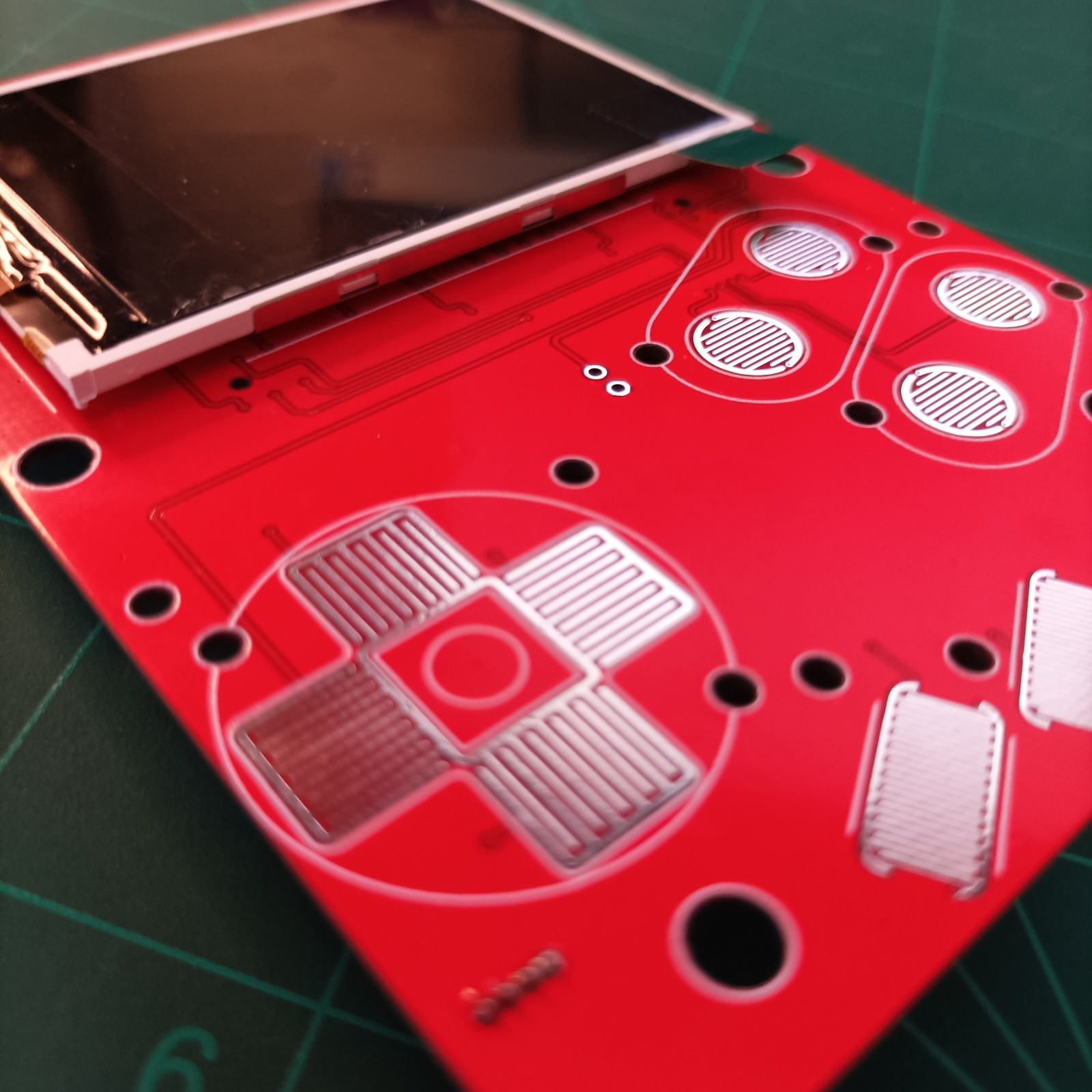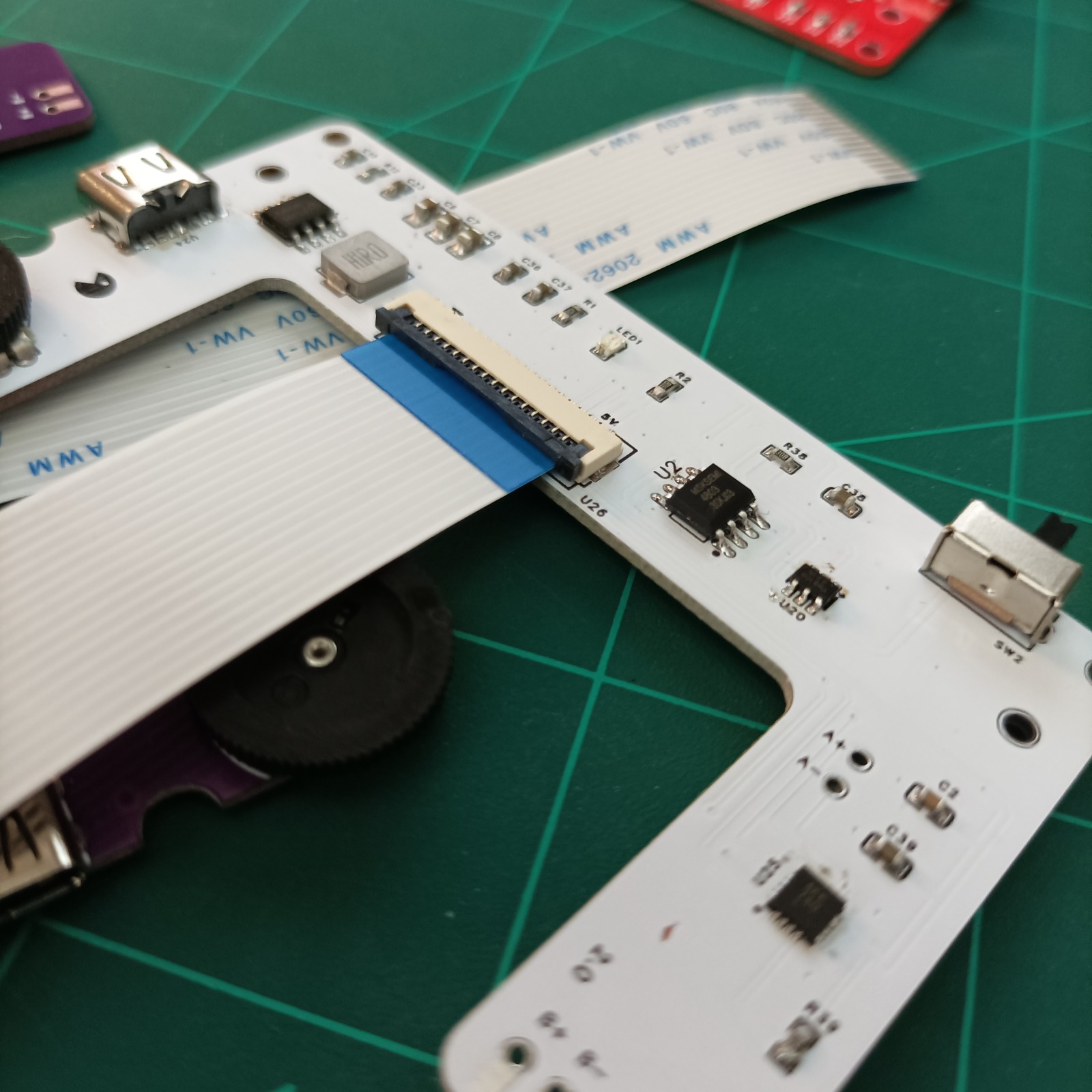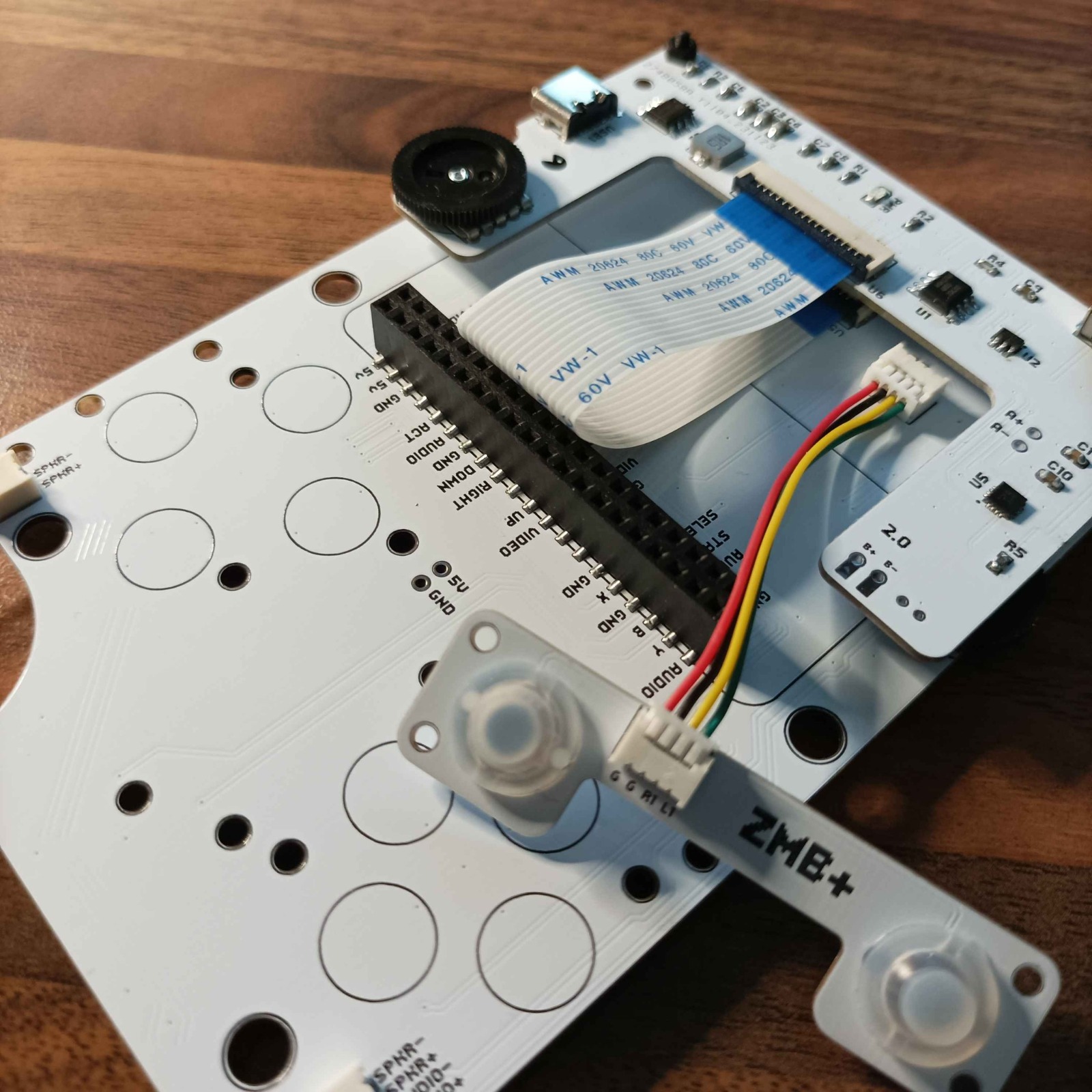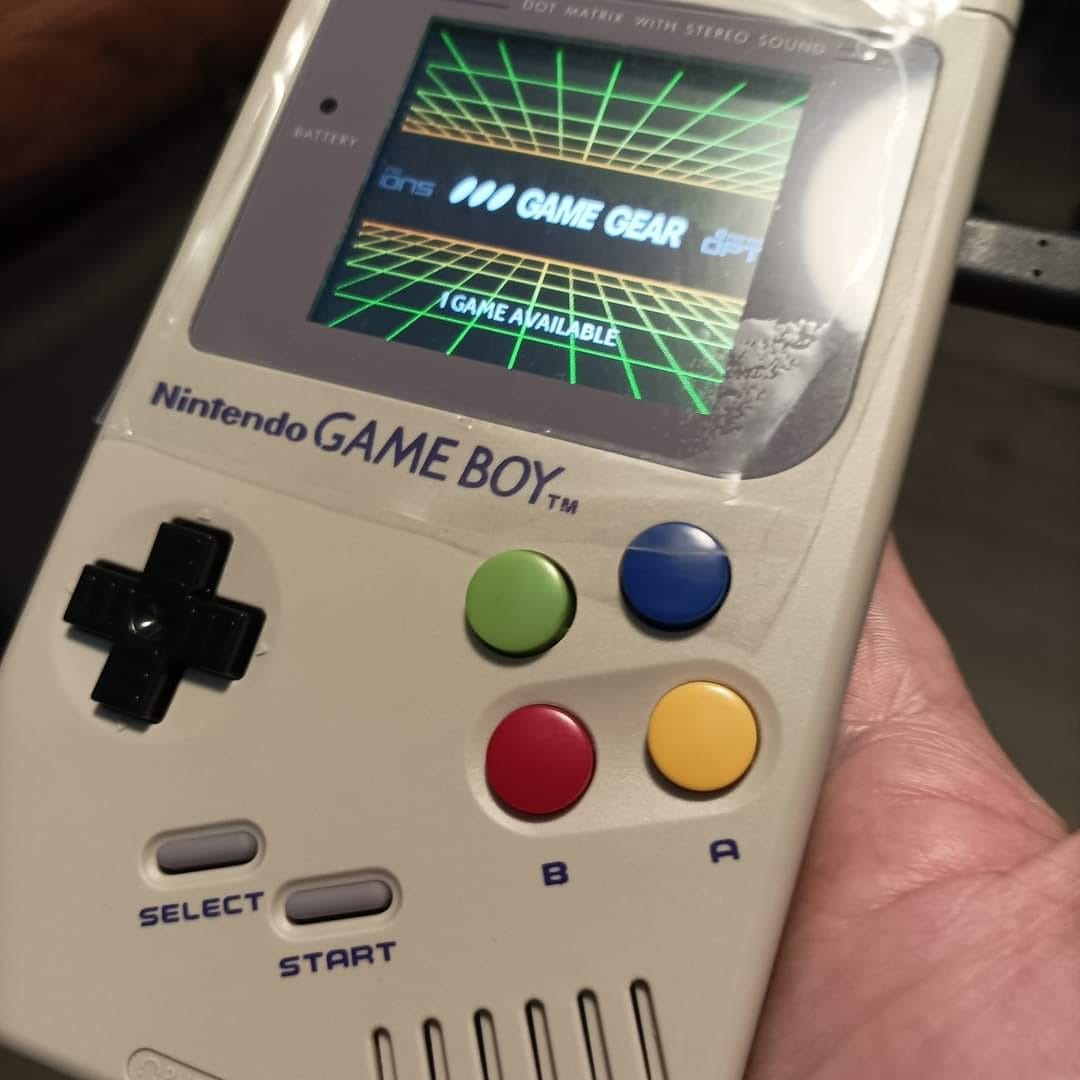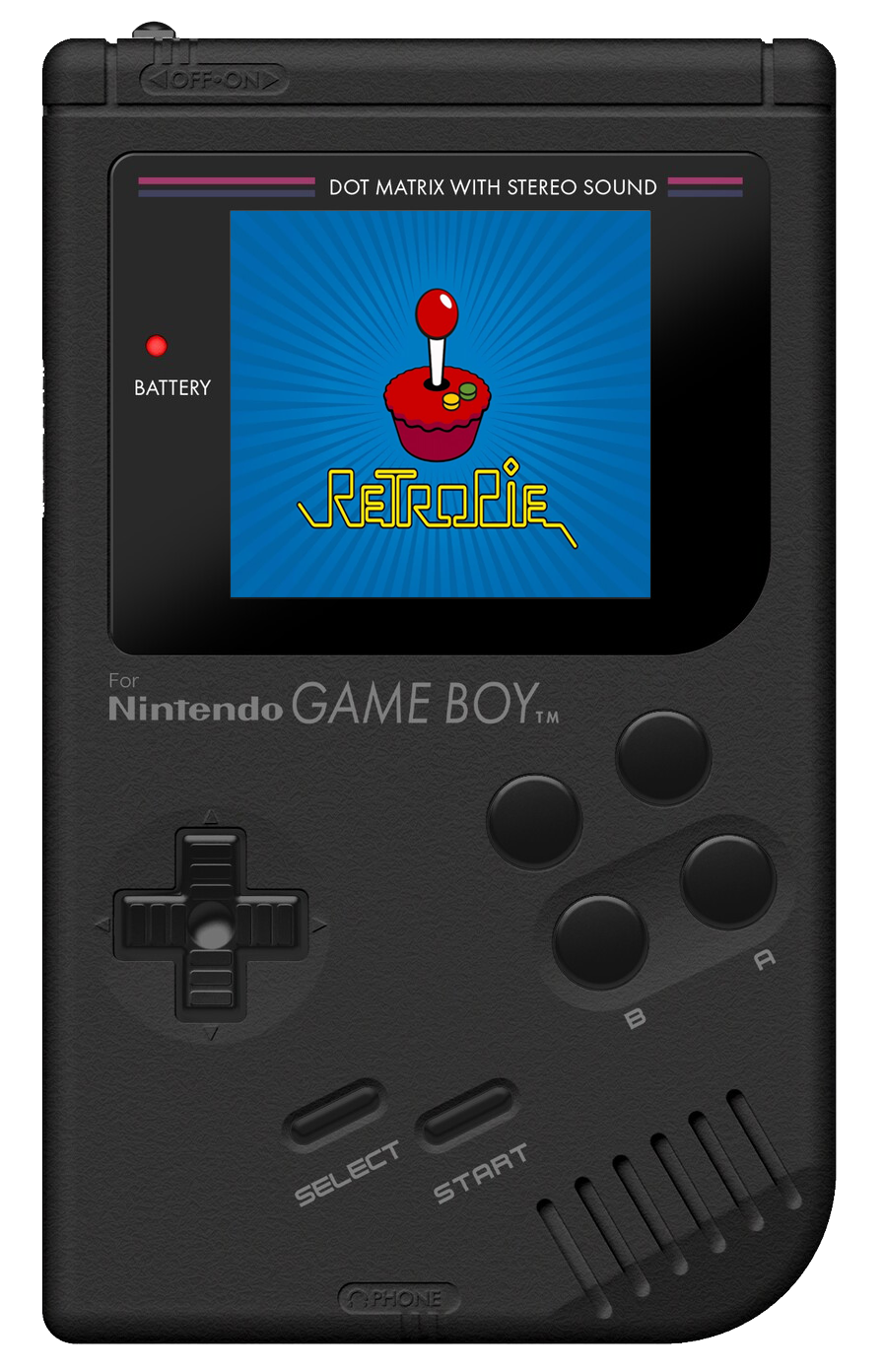
ZEGA MAME BOY
A Solder Free Game Boy / Raspberry Pi mod kit
A custom PCB kit designed to fit perfectly inside a GameBoy shell. Runs on a Raspberry Pi Zero or Zero 2 and allows you to play thousands of retro games using Retropie. Uses rechargeable lithium batteries which can be recharged via USB-C. Includes safe shut-down and power-off and offers crisp, clear digital audio.
Design your own Zega Mame Boy
Choose your own combination of colours to build the perfect Zega Mame Boy. Complete with Shell, Buttons and Lens in either original 2 or modified 4 & 6 button versions.
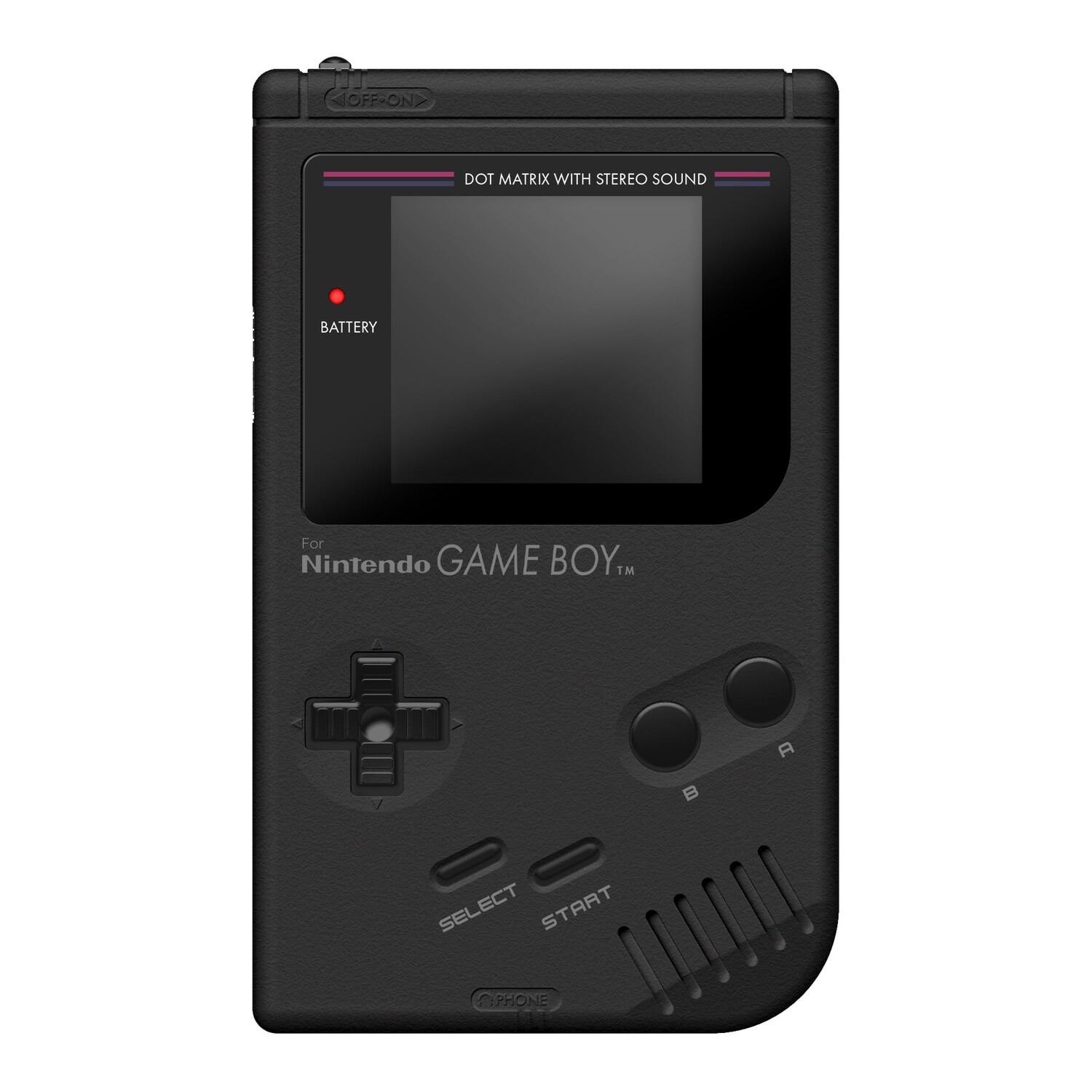
Black

Original
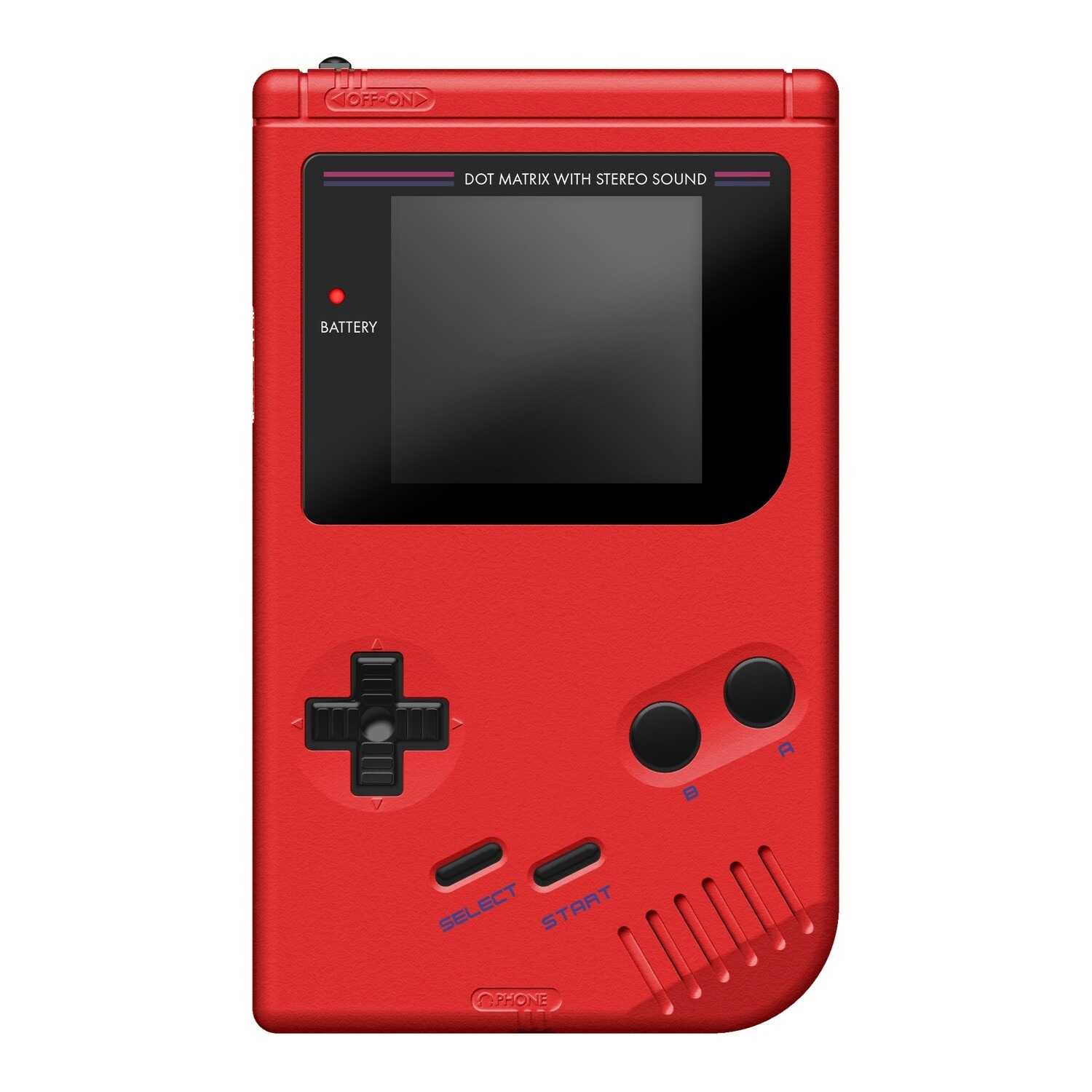
Red
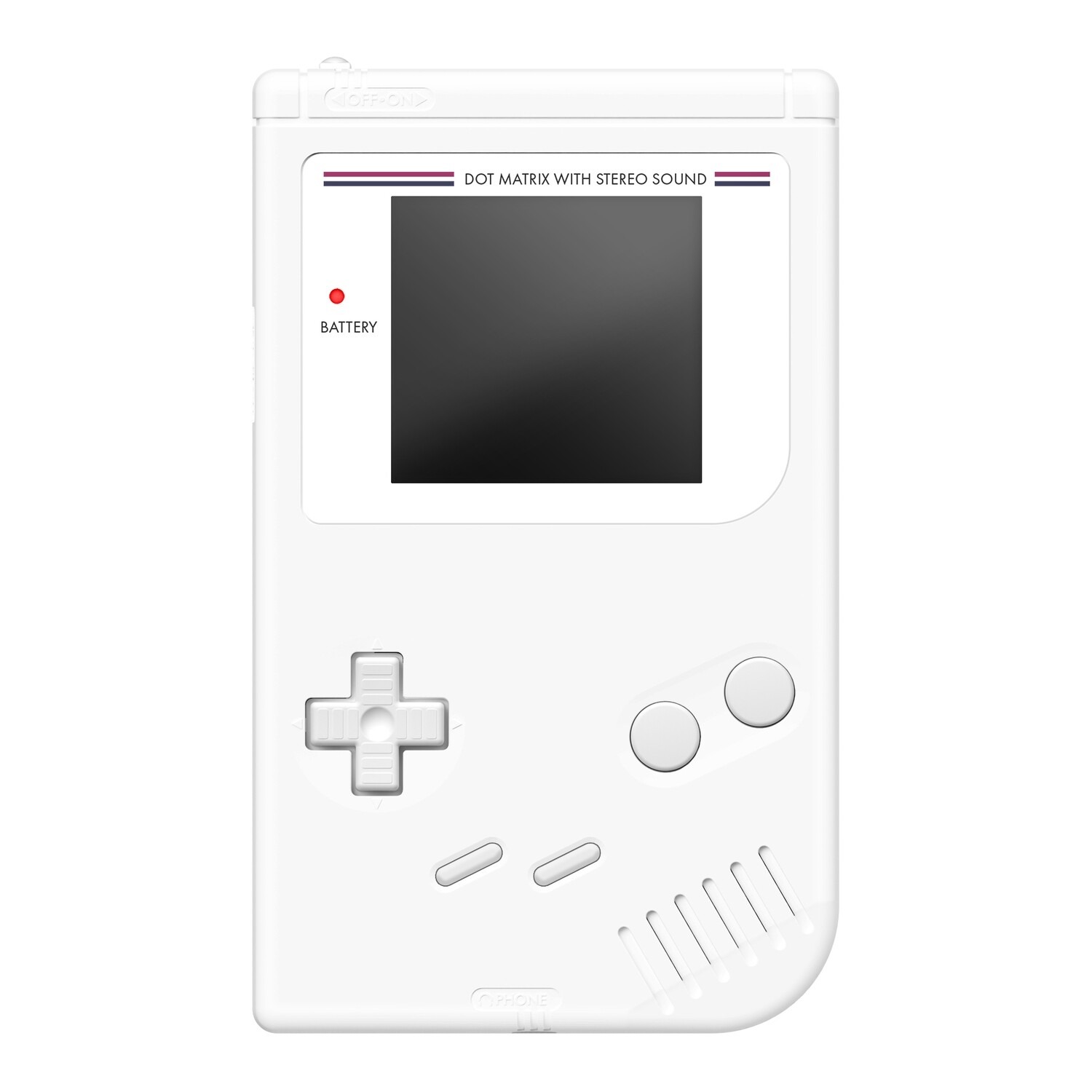
White
Zega Mame Boy Store
Which Raspberry Pi can I use?
 01.
01.
Raspberry Pi Zero
* Best battery life
 02.
02.
Raspberry Pi Zero 2
*Recommended
 03.
03.
Raspberry Pi CM4
COMING SOON

PRE-CONFIGURED IMAGES
I supply a ready made image for every Raspberry Pi variant that is compatible with the Zega Mame Gear (3a+, Zero, Zero 2 and CM4). Simply download the required image and burn it to as SD card (minimum of 8GB). Your Zega Mame Gear will be ready to use with no additional setup required
Zega Mame Boy Downloads
Simply download the image for the Raspberry Pi you will be using & burn to an SD Card. Images are pre-configured for the 2.8" serial LCD, Digital Audio, Safe-shutdown & Power-off and GPIO input. Pre-configured images for download or sale do not contain ROMs.
Zega Mame Boy STL downloads
Please feel free to download the STL files if you are able to print them yourself. I would recommend resign printing as this will provide a more accurate and precise fit.
NEED SOME HELP?
Check out the Mame Boy Portal
Frequently Asked Questions
Can I use my own image?
Technically yes, but you would need to install all the required drivers manually for the LCD, GPIO input and audio output yourself. I do not support 3rd party images. If there are any issues while using your own image, I'm afraid I cannot help. Why not do it the easy way and download my pre-configured image.
Is there any soldering involved?
Not if purchasing the Pre-soldered version. The kit comes pre-assembled ready to use
Do you have an installation guide?
I have added a pre-check and installation guide to the portal.
Can I use my Game Boy cartridges?
Unfortunately not. The Zega Mame Boy kit replaces the original game gear PCBs
Can I use AA batteries?
No, this kit uses a Lithium battery than can be supplied with the kit (within the UK), or you can choose to purchase your own
I live outside the UK, where can I buy the batteries?
I purchase all my batteries from AliExpress. You can order them here. I usually buy them in packs of 10 to save a few extra pennies. The Zega Mame Gear can use 2 lithium batteries but will happily run on one
Buttons are registering intermittently?
If you find you are having to press hard to register an input I would recommend cleaning all the buttons contacts and membranes with isopropyl alcohol
ZEGA MAME GEAR
© Copyright 2024 ZEGA MAME GEAR